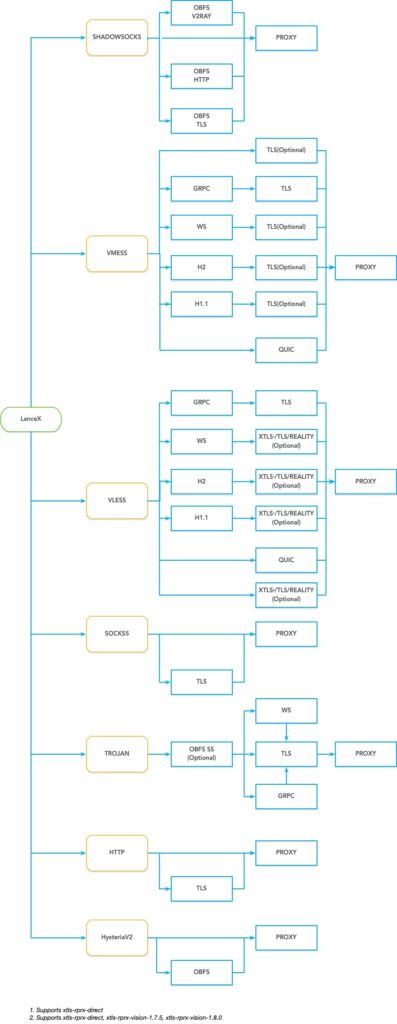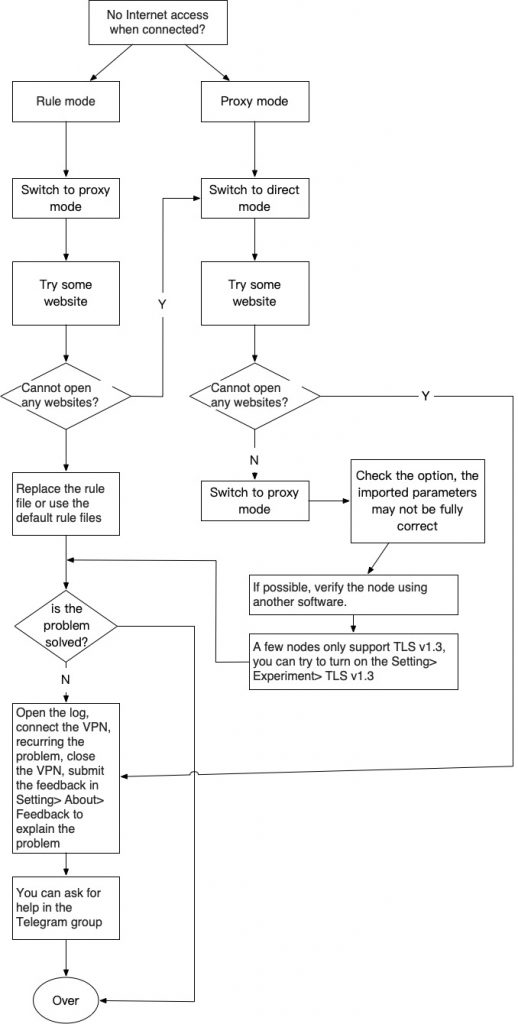Let’s talk about the factors that affect the transmission speed
1. Experiment Setting
Turn off all experiment settings, experiment settings may make VPN not only slow but unstable.
2. Protocol
The more complex the protocol, the slower the speed.
Protocol complexity: socks5 < ss < http < trojan < vless < vmess.
3. Protocol’s Method
Complex encryption method can slow things down, and there is no hardware acceleration(iOS13+) except AES256GCM, AES128GCM, ChaCha20-Poly1305.
4. TLS v1.3
There is currently no hardware acceleration for TLS v1.3, so if your server supports TLS v1.2, turn v1.3 off.
As of 2.2.14, TLS 1.3 becomes automatic detection
5. Transport and Obfuscation
Transport or obfuscation means packing the data into anthoer format, so it may use more memory and cpu.
6. Mux
Multiplexers like VMess Mux and H2 Mux both use fewer channels for communication, so may slow down the transfer speed.
7. Mode
Test in direct or proxy mode as you cannot determine the channel of the data. For example, there is a rule “GEOIP”, if you visit an address with multiple IPs, some hit and some don’t.
8. XTLS
Does not perform well on mobile, better not use it.
9. Current network and network of target node
If the mobile cannot reach full load, then the main influencing factor is the network